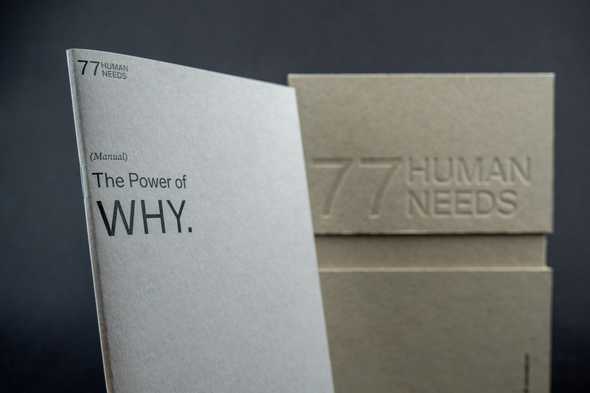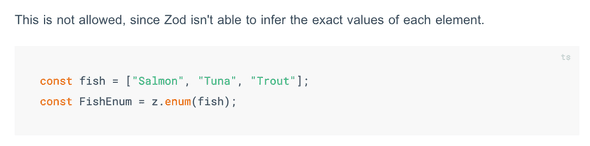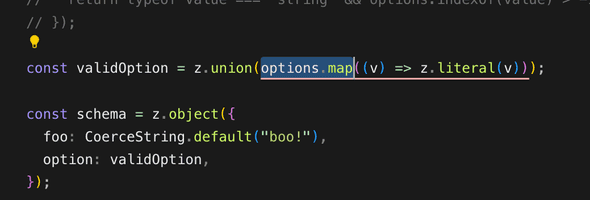Custom Zod oneOf validator
June 28, 2024
TL;DR: If you want to do validation of something being in a dynamic list of values you need to use z.custom. Here is the snippet:
z.custom<T>((value) => {
return YOUR_DYNAMIC_ARRAY.indexOf(value as T) > -1;
});If you are curious why this is the case, read on.
Zod has a lot of very useful utility functions for creating a schema that helps you validate things at not just runtime, but also compile-time. This is what makes Zod unique. There have been many runtime validation libraries including Joi, yup, Parsley, and validate.js among many others.
Zod is typescript-native and by doing so it can know more about its schemas during development than most tools. Consider the usage of z.infer to get a legitimate TypeScript type from your validator.
This is a double-edged sword, though. It means that certain things are not as easy when using Zod out-of-the-box. One of those things is the idea of dynamically determined arrays. If you want to validate for a value being from an array you might use z.enum.
However, if you read the docs for Zod enums you might notice that they require you to use z.enum directly or you can pass an array to z.enum as long as you define the array as const. This is because of Zod's compile-time behavior. If you keep reading in their docs, you will see that they cannot allow dynamic arrays because it breaks Zod's infer capabilities.
Why is that a problem? When would you want to use a dynamic array? Well, you might want to fetch some values from a third-party API on your backend and make sure that a value passed from your frontend to your API are part of that list. One example I have come across, is when using OpenAI models which can change over time.
LLMs to the rescue?
Your next instinct might be to ask an LLM about how to do this with a dynamically determined array instead.
Perplexity gave 3 options. Only one of them is actually promising. (Part of why I really don't fear for my job at all)
The first option is this, and it is the only promising option. It allows you to map over the array and use z.literal with z.union to create the validator for that field.
const createDynamicEnum = (values: string[]) =>
z.union(values.map(v => z.literal(v)));
const dynamicEnum = createDynamicEnum(['a', 'b', 'c']);However, it just doesn't work since it won't compile.
The next thing Perplexity recommended was this which doesn't even satisfy the requirements for being dynamic.
const createEnumSchema = <T extends readonly [string, ...string[]]>(values: T) =>
z.enum(values);
const allowedValues = ['a', 'b', 'c'] as const;
const schema = createEnumSchema(allowedValues);
It even tried to suggest another non-dynamic approach for object lists searched via properties.
const properties = [
{ value: "entire_place", label: "The entire place" },
{ value: "private_room", label: "A private room" },
{ value: "shared_room", label: "A shared room" },
] as const;
const PropertyEnum = z.enum(properties.map(p => p.value));
type Property = z.infer<typeof PropertyEnum>;So much for LLMs being able to take away developer jobs.
What is the solution?
It turns out that Zod's z.custom is what we need. It will allow us to create a completely custom validation rule and as long as we return a boolean value out of it, we can evaluate anything we want.
Here it is again.
z.custom<T>((value) => {
return YOUR_DYNAMIC_ARRAY.indexOf(value as T) > -1;
});In this context, YOUR_DYNAMIC_ARRAY, is whatever array you want to search for a value in. You may even need to .map some array of objects to get to the array of values you want to search in.
It's such a simple bit of code that it might make sense why Zod hasn't included it in their standard library, even though it is so common among other libraries. I hope you enjoyed reading this and I hope you take this and run with it. There is so much you can do with z.custom beyond just this.